TETRIX
A downloadable game for Windows
TETRIX is the first game ever released by Martin Bourdages in 1995. It is a nice VGA game based on TETRIS, and is fast and very small compared to other games of its kind. This is the registered version of the game with 2 players enabled and an additional game.
Have fun!
You will get to the main menu, your options are:
- 1-10 - Starting Level
- START - Start the game with current settings
- 1 PLAYER - Toggle 1 player/2 players
- SCORE - Display High Scores
- INFO - On-Line informations about Tetrix
Keys available in the game:
Player 1
- Left Arrow - Move Left
- Right Arrow - Move Right
- Center / . - Rotate
- Down Arrow - Move Down
- Space - Drop
Player 2
- A KEY - Move Left
- D KEY - Move Right
- S KEY - Rotate
- X KEY - Move Down
- Z KEY - Drop
The object of the game is to create horizontal lines before you get to the top of the screen and bust. You can rotate the pieces to make them fit. You can have multiple horizontal lines too.
Game Speed
- CTRL-F11 - Slow down game speed
- CTRL-F12 - Increase game speed (we recommend 3660 cycle speed)
The point system is:
- 1 line - 25 pts
- 2 lines - 50 pts
- 3 lines - 100 pts
- 4 lines - 500 pts (also called a Tetrix)
You must do 20 horizontal lines before upgrading to next level, and the goal of the game is to reach the end of the 10th level.
More info here: https://www.itnx.com/
The additional game: TANK VS UFO
This game is dedicated to the VIC-20 with which I wrote my first program back in 1980 in basic! The game was written at the end of the VIC-20 guidebook. I remember the UFO ship was < * > !! To play the game, just press the F1 key at the main menu of TETRIX.
| Status | Released |
| Platforms | Windows |
| Release date | Jan 06, 1995 |
| Author | ITNX |
| Genre | Strategy |
| Tags | msdos, pixel, Tetris |
| Average session | A few seconds |
| Languages | English |
| Accessibility | High-contrast |
| Multiplayer | Local multiplayer |
| Player count | Singleplayer |
Download
Download
TETRIX.zip 531 kB
Install instructions
DOS Game
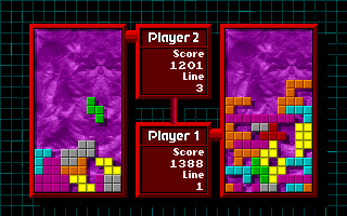



Leave a comment
Log in with itch.io to leave a comment.